North East Development Commission (NEDC) Training Registration Portal is now open.
About NEDC's
The NEDC's vision leverages a robust local content-driven ICT industry that delivers Social and Economic Services to the people of the Northeast through her trained participants.The establishment of the Commission is in fulfillment of the pledge of the Buhari administration to the people of the North East Geo-Political Zone and as part of the strategy for regenerating the socio-economic potentials of the Geo-Poiitical Zone.We expect that this will, in turn, create more jobs across the region and promote the development of human capacity.
These centers will train youths in the areas of Entrepreneurship development, Bookkeeping, Fundamentals of Computing and Digital Graphics Design and Smartphone Management and Repairs.
The NEDC resource centre is designed for the indigene of the following North Eastern states: Adamawa, Bauchi, Borno, Gombe, Taraba, and Yobe.
THE FOLLOWING ARE AREAS OF NEDC TRAINING
- Entrepreneurship development and Bookkeeping
- Fundamentals of Computing
- Digital Graphics Design
- Smartphone Management and Repairs.
REGISTRATION REQUREMENTS
- First name
- Last name
- You must be an origin of one of the North East States: Adamawa, Bauchi, Borno, Gombe, Taraba, Yobe
- Local Government of Residence
- Residential address
- Email address
- Means of identification national identicard/voters card/others
- qualification document." any one".
- passport
METHOD OF APPLYING NEDC
- go straight to the official registration portal by clicking this link https://www.nedcresourcecentre.org/register to fill the login registration form and click register.
- Check your email to confirm a login details was sent to you, i.e username and password.
- then go back to login page here is the link click here https://www.nedcresourcecentre.org/login and Login with your username and password sent to you from your email inbox and then click on login.
- you will be taken to the application form then fill everything including the area you want to be trained iYOU.
UPDATE
while filling the registration form, when you click register you will see this type of error. So just refresh the page with out living the page. it will show you registration successfully. Then goto you emailninbox
CLEARIFIED
This was officialy anounced by nedc twitter page and retweeted by federal ministry of hummaniterian and disaster management
NOTE:If you are having an issue feel free to comment or contact me via whatsapp chat 08163433854
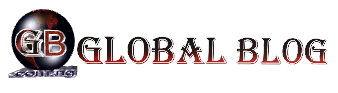



Allah bless our region
ReplyDeleteAmeen
ReplyDeleteSend me the form
ReplyDeleteSend me the form
ReplyDeleteadamasaeed731@gmail.com
ReplyDeleteadamasaeed731@gmail.com
ReplyDeletePlease give me worked
ReplyDeleteI can't log in to my details
ReplyDeleteMy registration was successful, but to login they are telling me that my password is invalid. So I want to know why?
ReplyDeleteMy registration was successful, but to login they are telling me that my password is invalid. So I want to know why?
ReplyDeleteThis comment has been removed by the author.
ReplyDeleteMy registration successful but my ID CARD show me error
ReplyDeletemy registration successful but my picture is not uploading
ReplyDeleteMy registration was successful, but i can't login. Is saying invalid username or password. Need help.
ReplyDeleteIt's showing me invalid password, I changed my password still, same problem persist.
ReplyDeleteIs showing account is not found with this username i don't know why
ReplyDeleteAminu adamu
ReplyDelete